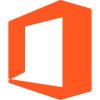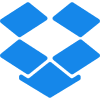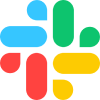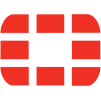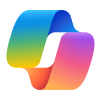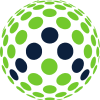Office 365 / Outlook
Detection Rules for Office 365 / Outlook
| App: Office 365 | MITRE Tactic | MITRE Technique | Criticality | ||||||
|---|---|---|---|---|---|---|---|---|---|
| Suspicious login activity | Initial Access, Credential Access | T1078: Valid Accounts, T1110: Brute Force | High | ||||||
|
|||||||||
| Unusual Email Forwarding | Persistence, Exfiltration | T1098: Account Manipulation, T1071: Application Layer Protocol | High | ||||||
|
|||||||||
| Suspicious Attachment or URL | Defense Evasion, Command and Control | T1204: User Execution, T1105: Ingress Tool Transfer | Critical | ||||||
|
|||||||||
| Privileged Account Activity | Privilege Escalation, Persistence | T1098: Account Manipulation, T1078: Valid Accounts | Critical | ||||||
|
|||||||||
| Unusual IP Access | Defense Evasion, Initial Access | T1078: Valid Accounts, T1133: External Remote Services | High | ||||||
|
|||||||||
| Phishing Campaign Detection | Initial Access | T1566: Phishing, T1204: User Execution | Critical | ||||||
|
|||||||||
| Mass Email Deletion | Impact, Defense Evasion | T1070: Indicator Removal on Host, T1565: Data Destruction | Medium | ||||||
|
|||||||||
| Rule Change Monitoring | Persistence, Privilege Escalation | T1098: Account Manipulation, T1078: Valid Accounts | High | ||||||
|
|||||||||
| Admin Activities Outside Working Hours | Privilege Escalation, Defense Evasion | T1078: Valid Accounts, T1098: Account Manipulation | Medium | ||||||
|
|||||||||
API’s and Scope
| App: Office 365 | API | API Scope(s) |
|---|---|---|
| Suspicious login activity | Microsoft Graph API, GeoIP Lookup API, IP Reputation APIs | User.Read.All |
| AuditLog.Read.All Directory.Read.All | ||
| Unusual Email Forwarding | Microsoft Graph API, VirusTotal API, Reverse DNS Lookup API | Mail.ReadWrite |
| MailboxSettings.ReadWrite | ||
| Suspicious Attachment or URL | VirusTotal API, Google Safe Browsing API, Microsoft Graph API | Public API access (VirusTotal) |
| Google Safe Browsing API Key Mail.Read, Mail.ReadWrite (Graph) | ||
| Privileged Account Activity | Microsoft Graph API, IP Reputation APIs | User.ReadWrite.All |
| AuditLog.Read.All | ||
| Unusual IP Access | Microsoft Graph API, IP Reputation APIs, GeoIP Lookup API | AuditLog.Read.All |
| User.Read.All | ||
| Phishing Campaign Detection | Microsoft Graph API, VirusTotal API, Microsoft Graph Security API | Mail.Read |
| Mail.ReadWrite VirusTotal API Key SecurityEvents.Read.All | ||
| Mass Email Deletion | Microsoft Graph API | Mail.Read.Write |
| AuditLog.Read.All | ||
| Rule Change Monitoring | Microsoft Graph API | MailboxSettings.ReadWrite |
| Mail.ReadWrite | ||
| Admin Activities Outside Working Hours | Microsoft Graph API | AuditLog.Read.All |
| User.Read.All |
Reports and Widgets for CISO
| App: Office 365 | Widgets | Description |
|---|---|---|
| Suspicious Login Activity | Geo-location Map | Visualizes suspicious login activities by geographic location and tracks abnormal login attempts. |
|
Login Attempts Timeline User Login Trends |
||
| Email Forwarding Rule Changes | List of New Forwarding Rules | Provides visibility into email forwarding rule changes and helps identify potential exfiltration risks. |
|
Rule Change Timeline Rule Change Comparison |
||
| Suspicious Attachments and URLs | Malicious Attachments Detected | Shows trends of suspicious attachments and URLs, highlighting high-risk phishing or malware attempts. |
|
Phishing URL Trends Attachment Type Breakdown |
||
| Privileged Account Activity | Privileged Account Activity Summary | Highlights abnormal or unauthorized activities by privileged accounts to identify potential misuse. |
|
Recent Privilege Escalations Top Users with Elevated Privileges |
||
| Unusual IP Access Report | Geo-location of IPs | Provides an overview of unusual IP access, with insights into access frequency and geographic trends. |
|
IP Reputation Scores Access Attempt Timeline |
||
| Phishing Campaign Analysis | Detected phishing attempts | Visualizes phishing detection and highlights users and domains frequently involved in phishing attacks. |
|
Top phishing targets Phishing domains detected |
||
| Mass Email Deletion Monitoring | Users with high email deletion rates | Monitors large-scale email deletions that may indicate data destruction or account compromise. |
|
Deletion timeline Recovered emails |
||
| Mailbox Rule Change Monitoring | Rule change trend | Tracks mailbox rule changes to detect potential misuse of forwarding rules or auto-deletion settings. |
|
Top users with rule changes Rule types breakdown |
||
| Admin Activity Report | Admin login trends | Helps monitor and audit admin activities, especially those happening outside working hours. |
|
Admin changes to mailboxes Admin activity geo-location |